In This Tutorial I am gonna tell you an easy way to create viruses using Virus maker softwares named "JPS Virus Maker" and "teraBIT Virus Maker"
Follow the steps
1. First of all Download any Virus maker from both mentioned above, extract the rar file, and then click on the exe.
Now you will get a Screen like this.
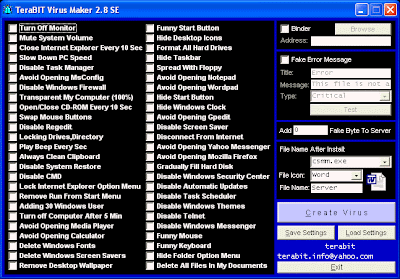 |
| TeraBIT VIRUS MAKER |
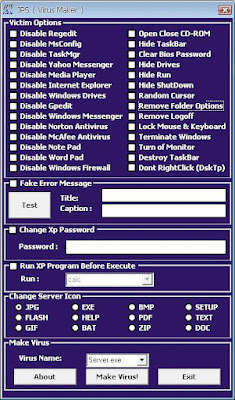 |
| JPS VIRUS MAKER |
2. Now Select some from the given options, that option you want in your created virus.
3. For Message with your virus, select the Fake Error Message and write the message you want to display in caption and Title Like "Error" as shown below.
4. To change the Password of the computer on execution of virus check CHANGE XP PASSWORD and type the new password.
5. Now Select any server Icon or file icon , it will be the icon of the virus file.
6. Now Select any virus Name from the list so it cannot be seen in the process from its own name.
7. Click on the "make virus " Button and your virus will be ready!!!!
8. Now send this file to your friends and see the result.
[Note: Be careful in using these scripts, i will not be responsible if you damage your system.]


Finsmart
January 24, 2012 at 12:32 AM
Your effort is awesome to educate people in computers but I think that knowledge of virus making should be good only if it is used only for pranks or nullify the hackers not to harm anyone. One more thing I want to say that If you are teaching someone to disable some software or hardware, Please teach how to enable them after disabling them. THANKS....